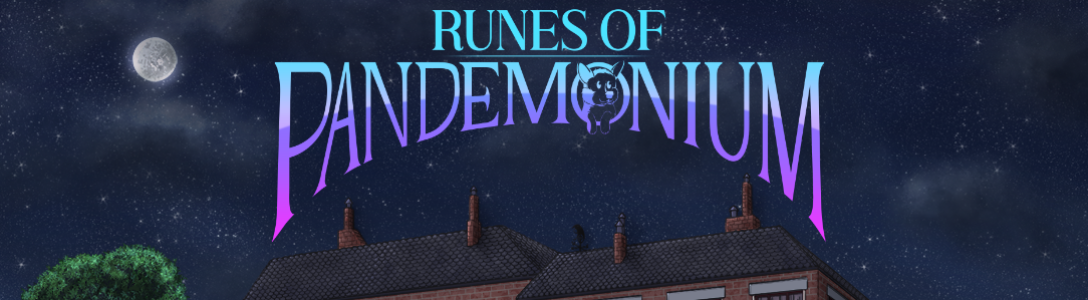This page provides a brief tutorial on how to use 3D Mode.
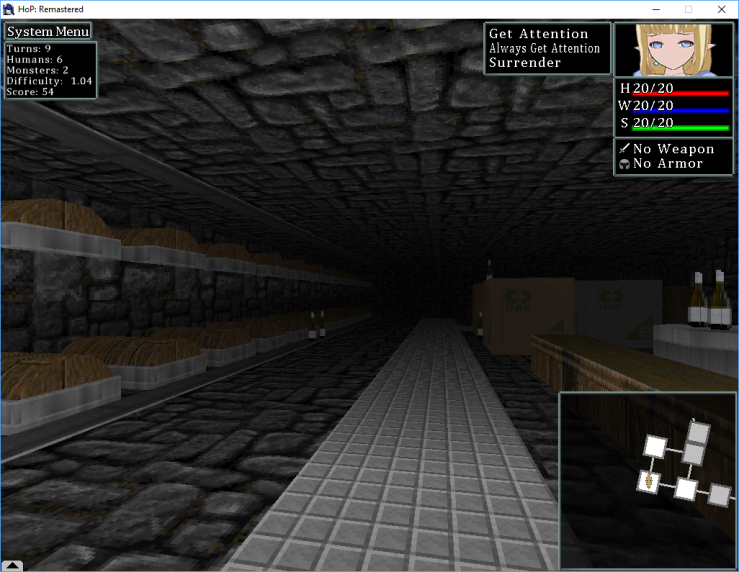
Information Display
In 2D mode, your score, status of monsters and humans, how many turns had elapsed, and the current difficulty multiplier were featured in the top-right near your portrait. They are now in the top-left near the system menu button.
Character Pane
In the top-right corner of the screen is your character information. It shows your portrait, health/willpower/stamina, equipment, and any items.
Left-click on your portrait to examine yourself in more detail.
Left-click on your weapon to examine it. Right click it to drop it.
If you have any items, left-click on them to use them, or right-click to drop them.
The self-menu in 3D mode is next to your character’s portrait. No need to open or close it like in 2D mode.
Console
This will provide an update on what’s going on in the room around you. It’s basically the same as in 2D mode, but you can hide the console with the small button in the top-left of the pane. Click it again to re-show it.
Radar
This pane is the same as the map in 2D mode. It will rotate along with you as you move through the mansion.
Left-click on a room to travel there. Rooms will highlight in orange when moused over. You can right-click to turn to face a room if you desire.
Use the mousewheel to zoom the radar in or out if you need to see objects more closely.
Entities
You can now see the entities in the world in front of you, though they are still represented on the radar. You can left-click an entity to bring up its context menu, same as using the entities pane in 2D mode.
You can press A and D to rotate your camera left and right, respectively. Not all the entities may be visible at once, if there are lots in the room with you. You can also right-click and drag to turn the camera to see any other entities.
Moving Around
You can navigate the mansion by turning to face the direction you want to go (right-click and drag, A or D, or right-click on the room in the radar) and pressing the W key to travel that way. You don’t have to be facing perfectly at the doorway, there is some leeway. You can also left-click on a room in the mansion on the radar to go there, but only if the room is adjacent and on the same floor.
To go between floors, just look at the stairway and press W.
Dealing with Problems
All the mechanics for fighting enemies, using items on allies, and opening chests remain identical to the base game. Just click on them in the 3D view and select “Attack” to harm your enemies, or run away, or do whatever you did in 2D mode.
Using Special Abilities
All special abilities can be accessed through the self-menu just as they were in 2D mode. Because the menu is always visible, it is now quick and easy for a rusalka to enslave everyone! Hooray!
Story Display
If you examine something, or if something important is happening in the room with you (such as someone being transformed) then the Story Display will appear. Simply press any key to advance the text until no more is present, and the game will resume as before.